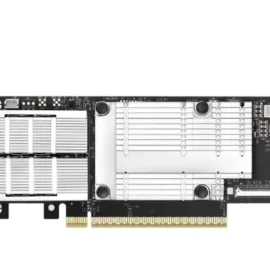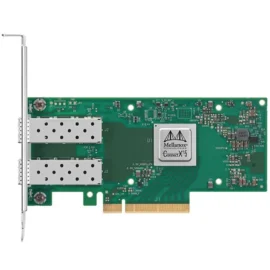Hard drives are the backbone of data storage for personal computers, servers, and other digital devices. Despite their reliability, hard drives can and do fail, leading to potential data loss. Whether due to physical damage, software corruption, or accidental deletion, recovering data from a compromised hard drive is a critical skill. This guide will walk you through the steps to recover a hard drive, including the types of failures, methods of recovery, and preventive measures.
Table of Contents
ToggleTypes of Hard Drive Failures
1. Physical Failures
Physical failures are caused by hardware issues and can manifest as strange noises, inability to spin up, or complete lack of recognition by the system. Common causes include:
- Head Crash: The read/write head makes contact with the disk platter, causing damage.
- Motor Failure: The motor that spins the disk platters fails.
- Circuit Board Damage: The printed circuit board (PCB) on the hard drive becomes damaged.
2. Logical Failures
Logical failures occur when the hard drive’s hardware is intact, but data cannot be accessed due to software issues. Common causes include:
- File System Corruption: The file system becomes corrupted, making data inaccessible.
- Accidental Deletion: Files or partitions are accidentally deleted.
- Virus/Malware: Malicious software corrupts or deletes data.
Methods of Hard Drive Recovery
1. Software-Based Recovery
For logical failures, software-based recovery methods can often restore lost data. Here are some steps to follow:
a. Use Built-In Tools
- Windows: Use the built-in “chkdsk” utility to scan and fix file system errors.
- Mac: Use “Disk Utility” to repair the disk.
b. Data Recovery Software
There are several third-party data recovery tools available that can help recover lost data:
- Recuva: A user-friendly tool that can recover deleted files.
- EaseUS Data Recovery Wizard: A powerful tool that can recover data from formatted or corrupted drives.
- Disk Drill: Offers a variety of recovery options for different types of data loss.
2. Hardware-Based Recovery
For physical failures, professional intervention is often required. Here are some options:
a. DIY Physical Recovery
- Freezing Method: Some users have reported success by placing the hard drive in a freezer, which can temporarily allow access to the data. This method is controversial and should be used as a last resort.
- Swapping PCB: If the PCB is damaged, swapping it with an identical board from a working drive may restore functionality.
b. Professional Data Recovery Services
When dealing with severe physical damage, it’s best to consult professional data recovery services. These companies have specialized equipment and cleanroom environments to safely recover data from damaged drives. Some well-known services include:
- DriveSavers: Offers a no-data, no-fee guarantee and can recover data from severely damaged drives.
- Ontrack: Provides a wide range of data recovery services for various types of storage media.
- Seagate Recovery Services: Specializes in recovering data from Seagate drives but also handles other brands.
Preventive Measures
To minimize the risk of data loss, consider the following preventive measures:
1. Regular Backups
Regularly back up your data to an external hard drive, cloud storage, or a network-attached storage (NAS) device. Tools like Windows Backup and Time Machine for Mac can automate this process.
2. Use Reliable Hardware
Invest in high-quality, reliable hard drives and replace them every few years to prevent failure due to wear and tear.
3. Power Protection
Use an uninterruptible power supply (UPS) to protect your hard drive from power surges and outages.
4. Anti-Virus and Anti-Malware Protection
Regularly update and run antivirus and anti-malware scans to protect your data from malicious software.
Conclusion
Recovering a hard drive can be a challenging but manageable task with the right knowledge and tools. Whether dealing with logical or physical failures, understanding the nature of the problem is the first step towards successful recovery. Regular backups and preventive measures can significantly reduce the risk of data loss, ensuring that your valuable data remains safe and accessible.