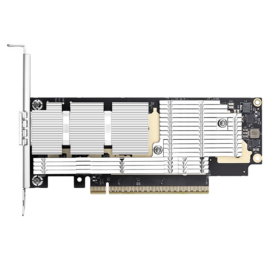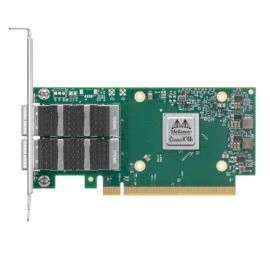In the world of modern computing, fast and reliable network connections are essential for both personal and enterprise use. Whether you’re upgrading your home network, building a high-performance workstation, or setting up a server, a PCIe network card (also known as a PCI Express network card) plays a crucial role in providing the necessary bandwidth for seamless connectivity.
This article will explore what PCIe network cards are, their benefits, and how to choose the right one for your needs.
Table of Contents
ToggleWhat Is a PCIe Network Card?
A PCIe network card is a hardware device that allows your computer or server to connect to a network via an Ethernet or Wi-Fi interface. It is installed into a PCIe slot on the motherboard, which provides high-speed data transfer capabilities. The card functions as an intermediary between your system’s internal components (such as the CPU and memory) and external networking devices (like routers, switches, and other computers) via a wired Ethernet or Wi-Fi connection.
PCIe network cards are used in a variety of applications, from simple home networks to complex enterprise-level infrastructure. They support faster speeds than traditional built-in network interfaces, making them an excellent option for users who need high-performance networking.
Key Features of PCIe Network Cards
- High-Speed Data Transfer
PCIe slots offer faster data transfer speeds compared to older interfaces like PCI or ISA. A PCIe 3.0 slot, for instance, can provide data rates of up to 8 GT/s (gigatransfers per second), making it ideal for high-speed networking. - Support for Multiple Network Standards
PCIe network cards can support various network standards, such as Gigabit Ethernet (1GbE), 10 Gigabit Ethernet (10GbE), and 40 Gigabit Ethernet (40GbE), depending on the card’s specifications. Some cards even offer Wi-Fi capabilities in addition to Ethernet ports, enabling wireless connectivity. - Reduced Latency
Thanks to the high-speed connection between the PCIe card and your motherboard, PCIe network cards offer lower latency compared to integrated network solutions, ensuring minimal delay in network communications. - Compatibility with Advanced Networking Technologies
Many PCIe network cards are designed to support link aggregation, VLAN tagging, and Jumbo Frames, making them perfect for professional and enterprise environments where multiple data streams need to be handled simultaneously. - Multiple Ports for Connectivity
Some PCIe network cards come with multiple Ethernet ports, enabling users to connect several devices or create a network bridge. This can be particularly useful in scenarios where redundancy or high bandwidth is required.
Types of PCIe Network Cards
- Gigabit Ethernet PCIe Cards
These are the most common type of PCIe network card, supporting speeds of up to 1Gbps. They are often used for general home networking, gaming, and small business applications. - 10-Gigabit Ethernet PCIe Cards
Aimed at enterprise environments, these cards provide speeds up to 10Gbps. They are ideal for businesses with high data throughput needs, such as video editing, cloud computing, or data-heavy services like databases and file servers. - 40-Gigabit Ethernet PCIe Cards
Designed for high-performance computing (HPC) and data center environments, 40GbE cards provide exceptional bandwidth, making them perfect for environments that handle large amounts of data. - Wi-Fi PCIe Cards
These cards add wireless networking capability to a computer or server, offering Wi-Fi connectivity on top of wired Ethernet. Wi-Fi PCIe cards are typically used in laptops and desktop computers that need flexibility in network access. - Multi-Port PCIe Network Cards
For users who need to connect multiple devices or require additional networking redundancy, multi-port PCIe cards are available. These cards provide two or more Ethernet ports for greater connectivity options.
Benefits of Using a PCIe Network Card
- Improved Performance
PCIe network cards enable faster network connections with higher throughput, which can be particularly beneficial for tasks such as video streaming, online gaming, file transfers, and remote work. - Scalability
Many PCIe network cards support a range of speeds (from 1GbE to 10GbE or even 40GbE), allowing users to upgrade their network capabilities as needed without replacing the entire system. - Reliability and Stability
Since PCIe network cards are installed directly on the motherboard, they are less likely to experience issues like wireless interference or connectivity dropouts that might affect Wi-Fi connections. Ethernet cards, in particular, offer more stable and consistent network connections. - Reduced Network Bottlenecks
By offloading the work of managing network connections to a dedicated card, the system’s CPU is freed up to focus on other tasks. This helps to minimize network bottlenecks, especially in high-demand environments. - Future-Proofing
PCIe network cards are often designed to be compatible with newer technologies, allowing users to upgrade their networks without replacing their entire system. Some PCIe cards also support future versions of PCIe (like PCIe 4.0 and PCIe 5.0), offering even greater bandwidth in the future.
Choosing the Right PCIe Network Card
When selecting a PCIe network card, there are several factors to consider:
- Speed Requirements
The speed of the card should match your networking needs. For general home use, a 1GbE card may suffice. However, for high-demand applications like video editing or gaming, you may need a 10GbE or 40GbE card. - Port Configuration
If you need multiple connections, opt for a multi-port PCIe card. A dual-port or quad-port card can give you the flexibility to connect several devices or networks simultaneously. - Compatibility
Ensure that the PCIe card is compatible with your system’s motherboard. Most modern motherboards come with PCIe x1, x4, or x16 slots, so make sure the card fits into one of these. - Support for Advanced Features
If you’re working in an enterprise or professional environment, you might require features like link aggregation (combining multiple network connections), VLAN support, and Jumbo Frame support for improved network performance and traffic management. - Budget
PCIe network cards come in a wide range of prices, with higher-speed cards like 10GbE or 40GbE generally costing more than their 1GbE counterparts. Determine your budget and balance performance with cost-effectiveness.
Conclusion
A PCIe network card is an essential upgrade for anyone looking to enhance their computer’s network performance. With speeds ranging from 1GbE to 40GbE, these cards offer unparalleled performance, reliability, and scalability for a variety of use cases. Whether you’re looking to improve your home network, support high-demand applications, or build a professional server, there’s a PCIe network card that can meet your needs.
By considering factors like speed, port configuration, and advanced features, you can choose the perfect PCIe network card to future-proof your system and stay ahead in the fast-paced world of modern networking.